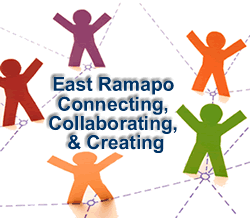
VISIT: www.digitalpencil.org Email Me: |
| School 2.0 |
BLOOM'S DIGITAL TAXONOMY |
|
|
12 Basic Principles for Incorporating Media Literacy and Critical Thinking Into Any Curriculum |
DIGITAL YOUTH RESEARCH |
The EDUCAUSE Learning Initiative's (ELI's) 7 Things You Should Know About... series provides concise information on emerging learning technologies and related practices. Each brief focuses on a single technology or practice and describes: What it is; How it works; Where it is going;Why it matters to teaching and learning. |
Sample Rubrics |
It's Not About the Tools ...
...the sin quo non of education is whether teachers know how to make complex subjects accessible to diverse learners and whether they can work in partnership with parents and other educators to support children's development (p. 294) ...
Creating a web of always available supports for students' and teachers' learning is the difficult, unglamorous, but absolutely essential work that will make the difference in school reform. (p. 294)
The Right to Learn - Linda-Darling Hammond
...every child comes into the classroom in a vehicle propelled by that child alone, for a particular purpose. Here is where the fair study of children begins and where teaching becomes a moral act. (Forward by Robert Coles)
...only by reaching into the endemic imagery of each child can we proceed together in any mutual enterprise. All else is superficial, we will not have touched one another (p. 12)
The Boy Who Would Be a Helicopter -
Vivian Gussin Paley
Real learning gets to the heart of what it means to be human ...
Through learning, we extend our capacity to create, to be a part of the generative process of life.
The Fifth Discipline - Peter Senge
School 2.0 Interactive Ecosystem Map
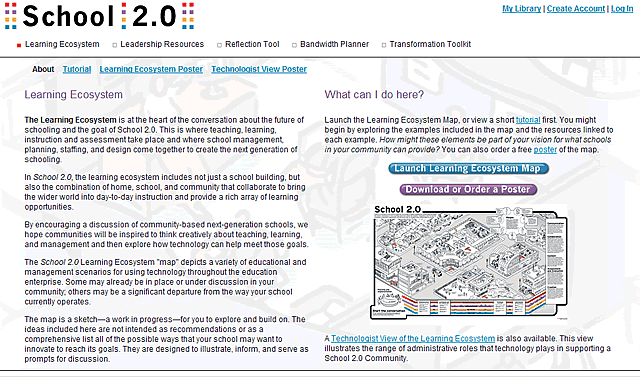
The Conversation Prism is free to use and share. It's our contribution to a new era of media education and literacy.
Click to view larger image.

TECHNOLOGY INNOVATION IN GOVERNMENT - THE OBAMA TEAM
Setting Up Your Own Personal & Group Spaces
In Command! Kids and Teens Build and Manage Their Own Information Spaces, And... Learn to Manage Themselves in the Spaces Webspiration - Inspiration Mind Mapping on the Web! |
Google Docs - Free web-based word processor and spreadsheet, which allow you share and collaborate online. Document Manager - Using the Document Manager as your virtual file cabinet, you can organize, share and store all of your documents in one convenient location. Available Through School Center Upload documents, presenations, podast etc. to the document manager. Max 10 Meg per document.
|
Blogging In Plain English
Live Blogging |
Blogging Take a Look:
Some Blogging Options:
|
Wikis In Plain English |
Wikis A wiki is a page or colleciton of web pages designed to enable anyone who accesses it to contribute or modify content. Some Wiki Options: Examples:
|
Podcasting In Plain English - Podcasting In Grandview Library School Library Journal VIDEO - Discussion by the Wired Journalists with examples of video produced on Windows MovieMaker - Sources for Video on Digital Pencil - Moving United Streaming Video Clips to IPods
BrainFlix - Cool way to learn SAT Words |
Podcast - series of audio or video digital-media files which is distributed over the Internet. Introduce your students to a new dimension of learning, wehre subjects are brougt ot life through video and audio broadcasts. Vodcast - Video Podcast Podcasting at School Podcasts/Vodcasts encourage interactive communication outside the classroom, giving teachers an entertaining way to instruct and engage students. Learn more about podcasting at Digital Pencil Voice Thread Example: A Great Free Tool for Audio Recording: Audacity Audacity A free, open source software for recording and editing sounds, note will need LAME MP3 encoder as well to convert files to MP3.Download Audacity and Lame MP3 encoder onto school computers. http://audacity.sourceforge.net/ libmp3lame-win-3.97.zip Audacity Portable is a mobile version of the popular free sound-editing software which can run from a memory stick or CDrom on any computer. Particularly useful for podcasting workshops, you can pre-install the Lame encoder and therefore automatically export as mp3. To add LAME MP3 support to Audacity, download Lame and unzip the download. Place lame_enc.dll in your AudacityPortable\App\LAME directory. Audacity Portable will automatically detect it and set Audacity to use it on launch. But perhaps the most useful application is putting Audacity Portable on a CD. I was at a workshop recently where installing Audacity would have added some confusion--welcome as that is for folks who haven't installed it before. Now, just burn the CDs ahead of time and you're set to go! Here's the instructions, same source as installing LAME: Support for running from a CD is built into Audacity Portable. Just extract it to a local drive and run it at least once to generate a set of default settings. Next, make any configuration changes you'd like. Finally, burn the whole AudacityPortable directory to CD being sure not to change the locations of any files. Audacity tutorial videos:
|
Digital Pencil: Quick look examples... VoiceThread Examples of Voicethreads: Poetry PhotoStory 3 Animoto Green Screen Storytelling Process Watch the Story on YouTube:
|
Flowgram
Capzles - Capture memories, tell your stories, travel through time.
Wordle - A Story in Words
|
JINGProject ~ (Video Tour) ~ free from Techsmith makers of Camtasia. “Think of Jing as a supplement to all your chat discussions, email threads, forum posts and blog entries. It sits nicely on your desktop, ready to capture and share your stuff at a moment’s notice. Simply select an area of your screen, capture it as an image or record it as a video, and then click Share. Jing conveniently places a URL to your content on your clipboard ready for you to paste the URL into any of your conversations.” * Camtasia Studio ~ Imagine being able to show exactly what's on your screen to anyone, anywhere. Imagine that it's easy. Now you've imagined Camtasia Studio. With the smartest screen recording tools on the planet, Camtasia Studio makes everything from training videos to PowerPoint presentations to lectures look better, reach more people, and pack more punch. Which makes you look even smarter, too. (Techsmith in Education) |
Flickr ~ Flickr is a powerful site that has many tools to explore all on its own. |
Examples which follow are making photo editing something you can just go out to the web and do: |
|
SEE TABS FOR...
AND MORE... Discussion via webcam - Example use: MeBeam Chat
Polls & Surveys
|
Document Managers Using the Document Manager as your virtual file cabinet, you can organize, share and store all of your documents in one convenient location. Teachers: Provide students with documents, homework handouts, and syllabi. Parents: Retrieve important memos, school flyers, calendars, menus etc. for children in multiple schools in seconds.Mixed Ink ~ Newest entrant! Connect, collaborate & be heardMixedInk takes a fresh approach to collaborative writing. It's a fun, democratic and elegant way for people to weave their best ideas together. (Plus, it's free!) MixedInk is used by students, employees, fans, activists, political & community groups, unions, citizen journalists... pretty much any group with an opinion. Together, people write op-eds & letters to the editor, text for petitions, mission statements, questions & comments for politicians & stars, news articles, blog posts, and lots more.Free web-based word processor and spreadsheet, which allow you share and collaborate online. Zoho is a suite of online applications (services) that you sign up for and access from our Website. The applications are free for individuals and some have a subscription fee for organizations. Our vision is to provide our customers (individuals, students, educators, non-profits, small and medium sized businesses) with the most comprehensive set of applications available anywhere (breadth); and for those applications to have enough features (depth) to make your user experience worthwhile. Available Through School Center Upload documents, presenations, podast etc. to the document manager. Max 10 Meg per document.
|
RSS In Plain English FeedBlitz is a service that monitors blogs, RSS feeds and Web URLs to provide greater reach for feed publishers. FeedBlitz takes all the headache out of converting feed and blog updates into email digests, delivered daily to subscribers' inboxes. FeedBlitz manages subscriptions, circulation tracking, testing, and is compatible with all major blogging platforms and services such as Blogger, Typepad and FeedBurner. Unlike other blogmail services, FeedBlitz is reliable, scalable and fully supported. No betas, wish lists or road map items here. You're in production, and so is FeedBlitz. |
Available at SchoolCenter Subscribe to individual feeds such as news, updates to pages, podcasts etc. |
|
1. What are Google Alerts? Google Alerts are emails automatically sent to you when there are new Google results for your search terms. You can also choose to have your alerts delivered via feed to the feedreader of your choice (e.g., Google Reader or add the feed to your iGoogle page). We currently offer alerts with results from News, Web, Blogs, Video and Groups. 2. What are the different types of alerts I can sign up for? Google Alerts currently offers 6 variations of alerts - 'News', 'Web', 'Blogs', 'Comprehensive', 'Video' and 'Groups'.
|
Google Maps - is a free web mapping service application and technology provided by Google Google Maps in Plain English
|
Mobile vision will become a fundamental technology for enhanced perceptive presence, context aware and attentive interfaces, and urban environments provide the scenarios for emerging applications. The MOBVIS project overtakes the impetus of upcoming mobile imaging, and encounters the challenges to integrate computer vision and intelligent map technology, in order to enable mobile vision services become reality in the near future. |
Google Earth - Google Earth lets you fly anywhere on Earth to view satellite imagery, maps, terrain, 3D buildings and even explore galaxies in the Sky. You can explore rich geographical content, save your toured places and share with others. Masterpieces of Prado Museum in Google Earth
|
Google Earth Explore |
Skype - With Skype you can make free calls over the internet to other people on Skype for as long as you like, to wherever you like. Tutorials - Jing video clips and step by step instructions.
|
Global Voices: Distributed Learning Projects With Interactive Podcasting and VOIP Tools |
Networking in Plain English |
Facebook - Needle in a Haystack: Efficient Storage of Billions of PhotosWatch this presentation about Facebook's solution for mass media storage. Originally held at Stanford University, the presentation dives into the insightful details. Roll up your sleeves! |
Social Bookmarking Web-based services to save and share Internet bookmarks. Tagging (adding metadata) lead to the organic creation of folksonomies of web links. Delicious Tag Cloud Tags are also used for blog and wiki entries to for filtering and search.
|
Twittering In Plain English
A MUST SEE! The News According to Twitter -
|
Panopto CourseCast 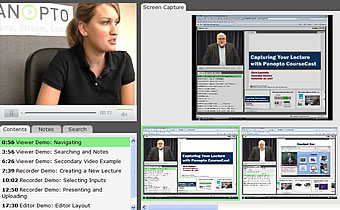 |
|
| College Offers Courses by Cell Phone - The classes will be available through one Web site — www.lctcsonline.edu — at Baton Rouge Community College or any of the state’s nine community colleges. | |
| Elluminate, Inc. provides proven, best-in-class solutions for real-time online learning and collaboration that deliver exceptional outcomes, including enhanced learning experiences, increased retention and completion rates, and higher ROI. Elluminate has served more than 300 million web-collaboration minutes to over 3 million teachers and students located in 185 different countries. Pricing (free for 3 webconferencing) | |
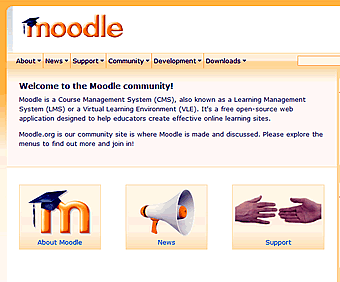 |
Moodle is a Course Management System (CMS), also known as a Learning Management System (LMS) or a Virtual Learning Environment (VLE). It's a free open-source web application designed to help educators create effective online learning sites. Moodle.org is our community site is where Moodle is made and discussed. Please explore the menus to find out more and join in! |
Videoconferencing hardware is available in districts and some schools. SKYPE for Videoconferencing
|
Machinima - machine-aided cinema is capturing action from games or virtual worlds and then editing to make it a movie. Second Life has a built in capture program. There is also a program called Frpas for the PC which is Free Second Life Knowville 3D
|
Second Life Sicence Learning Activities |
| Visit Digital Pencil a Virtual Worlds Page |
Games in Learning - Great Video - 22 mins. Rick Van Eck: Games as Innovative Teaching Keynote May 2008 2008 Most Used Aps: The biggest cross-platform winners come from the online gaming sector, with Spore and World of Warcraft both showing incredible growth and sustainability.
|
Free Rice - FreeRice is a charity website where users play educational games in order to raise money to fight world hunger.
|
MUST HAVES
|
NICE TO HAVE
EVEN NICER
NICER STILL
|
THRASHING TOWARDS THE DIGITAL CLASSROOM
Rocks, Blocks & Friction
Using Project Organizers and Multi-Media
to Support Teaching, Learning, and Assessment
...the sin quo non of education is whether teachers know how to make complex subjects accessible to diverse learners...
The Right to Learn - by Linda-Darling Hammond
www.grandviewlibrary.org ~ www.digitalpencil.org ~ sachauncey@gmail.com
I first started working with computers in the days of mainframes. Mainframes were massive in size and expensive. A 5 million dollar mainframe could have less than 32 meg of physical memory (Today we think in Gigs - my computer has 4 Gig of memory or 4096 MB). As computer programs became more complex and memory hungry, and the need to run multiple programs or jobs "concurrently" became a necessity -- virtual memory -- an area on a computer's hard drive -- was used as an extension of physical memory. Instructions sat in their own areas of virtual memory until they were needed -- then they were read into physical memory.If the number or tasks (processes), or a single task, did not have enough physical memory, the computer would spend all of its time loading instructions and data from virtual memory into physical memory -- thrashing -- and not doing meaningful work (computing). So what's the point ... I think we're thrashing ... and we have been for quite a while -- both in the "what" and the "how" of executing our work as educators. Consider the stream of messages ... 21st Century Skills, NCTE’s Definition of the 21st Century Literacies, the National Council for the Social Studies Statement on Media Literacy,NETS-T, NETS-A, NETS-S, KnowledgeWorks Foundation’s 2020 Forecast on Learning, PEW Surveys, Educause, School 2.0, blog posts, new discussion forums, podcasts on impending revolutions, Twitter flow. A lot of this is absolutely great stuff, and important stuff. I think we all have our ways of dealing with the thrashing -- and I believe some ways are better than others.... and that's where this story begins.
click image to view |
click image to view |
LET'S ROCK
The story goes that a speaker was addressing his audience at a conference. He pulled a large glass jar from under the podium, placed it on a table and proceeded to fill the jar with rocks. He looked at the jar, then looked at the audience and asked, "Is the jar full?" Everyone responded, "Yes." He pulled out a bag of pebbles and emptied the pebbles into the jar. They settled amongst the crannies between the rocks. When he couldn't fit another pebble into the jar, he asked, "Is the jar full?" The audience was not as quick to respond, but most answered, "Yes, now it's full." He pulled out a bag of sand. He poured the sand into the jar. The sand filled the spaces between the pebbles. He asked, "Is the jar full?" By this time, the audience wasn't sure what would happen next, but finally responded, "Yes, now the jar is full." The speaker paused, looked at the jar, and said, "If I hadn't placed the rocks in the jar first, I wouldn't be able to put even one rock in that jar." Think of a rock as a goal which leads to a significant accomplishment.
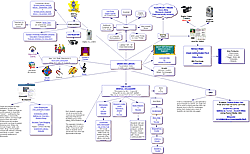 CLICK TO VIEW |
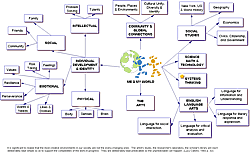 CLICK TO VIEW |
BLOCKS
Learning to use any technology takes time. What I consider a clean, intuitive interface may seem like a convoluted maze of menus from your point of view. After browsing through a product's technical manual, you estimate that it will take a lifetime to learn how to edit a single digital photo -- that's if you figure out how to get it from your camera into the computer. Producing a video clip might happen in your next life. The Unschooled Mind Takes Over! That kind of thinking is just one of the blocks you'll have to deal with. The other blocks might be: getting your district to purchase software and install that software on your computer; convincing the powers that be that learning to use this technology will give you a new toolset to produce content which engages students; finding time to train your students to use the same technology so they'll have new tools to share what they learn. (Come to think of it, they may be training you.)
FRICTION
Finally, you'll have to eliminate the friction. Friction is anything that comes between you and your rock. Put your digital camera on your desk, wear it around your neck if necessary -- but don't put it in the zippered black case in your classroom closet. The camera is your friend. Start taking pictures of children reading, talking, writing etc. Do the same with your video camera. Mount it on a tripod and keep it charged. Put it as close to the action as possible and turn it on. I use a standard digital camera and a mini-digital camera (FlipVideo Ultra). Let the children take pictures and shoot video when you go on field trips. Use the footage to inspire a writing assignment which is podcasted and combined with the video -- share it with the entire school community. Keep your Digital Recorder in your pocket -- or hang it around your neck -- you will use it. Collect the images, audio and video -- the raw materials you will need to present your next lesson or to share student work. At first, you may do this spontaneously in response to some part of your teaching OR to help children share their work. In time, it will feel natural to pre-plan the use of technology within your lessons and units of study. Once you are comfortable, you will invite students to become your production assistants -- why should you have all the fun?
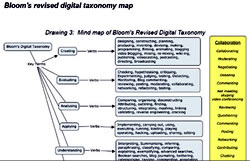

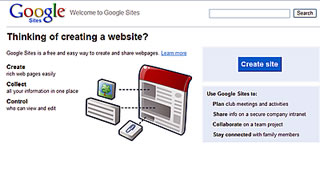
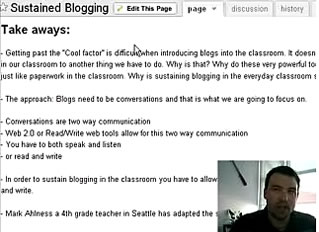
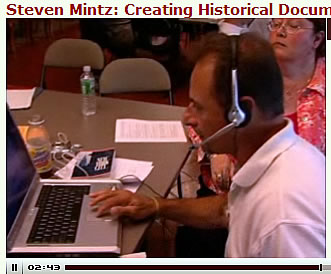
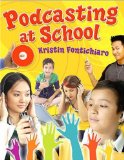
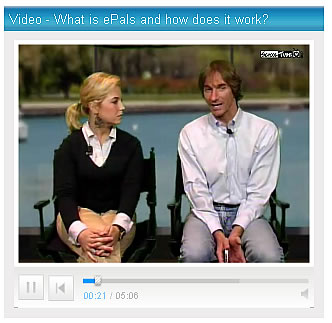
 European researchers working on the
European researchers working on the